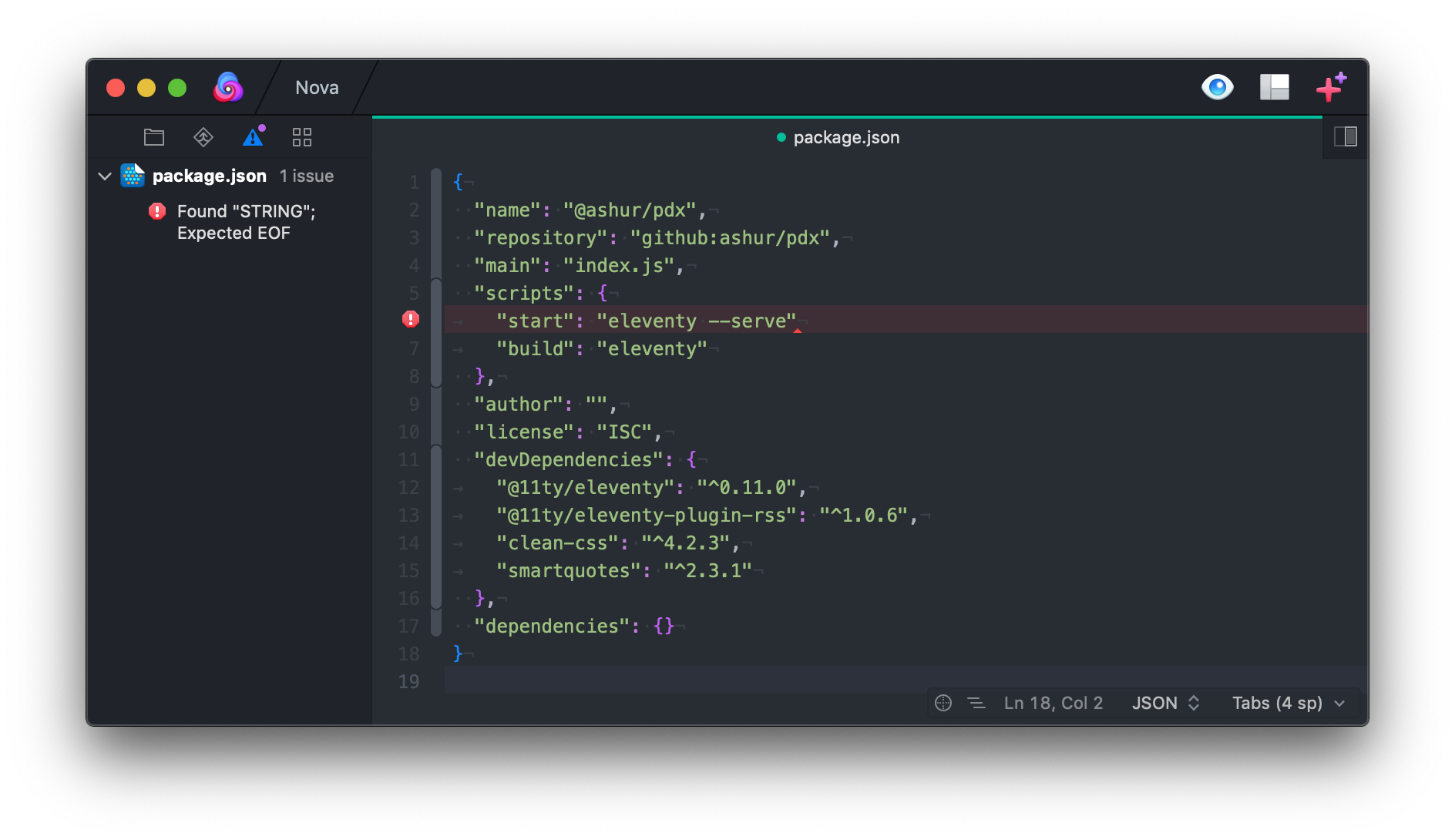Extension Details

- JSONLint
- by Ashur Cabrera
- 25 Recent Installs | 8757 Total Installs
- Lint JSON files and report syntax errors in the Issues sidebar and editor gutter
- Repository
- Bug Reports
-
 Read Files
Read Files
-
 Launch Subprocesses
Launch Subprocesses
-
This extension is allowed to:
Readme
Release Notes
Version 1.0.3
Changed
- Moved extension to GitHub
Version 1.0.2
- Added usage to README
- Updated description
Version 1.0.1
- Improved performance for users running Nova 1.0b8 and newer
- Updated category to
Issue Providers / Validators
Version 1.0
Initial release
Help
Troubleshooting
If you see the following error message:
JSONLint requires NPM and Node.js. Please download and install the latest version of Node.js, or verify that NPM can be found on $PATH.
the JSONLint extension can't find NPM on your system. There are a few reasons this might be happening.
Verify NPM Is Installed
Open a Local Terminal tab in Nova (or macOS's Terminal.app) and run the following command:
npm --version
If the result is a version number:
$ npm --version
6.13.6
NPM is installed and ready to go! If you see an error message:
$ npm --version
npm: command not found
you might need to download and install the latest version of Node.js and NPM before continuing.
NPM Is Installed, but Can’t Be Found
If you've ensured that NPM is installed but you're still seeing the error:
- Open Nova Preferences
- Switch to the Tools pane
- Enable the Automatically request environment from login shell option
This ensures that JSONLint and other extensions can access information about where tools like NPM are installed on your system.
Advanced
Nova's option to request environment variables from your login shell does not include variables set in an interactive shell (i.e., a standard terminal session).
If NPM's location is added to your $PATH by a shell command or script (ex., NVM), you can copy or move the relevant invocation to a startup file sourced by login shells:
~/.bash_profile,~/.bash_login, or~/.profilefor Bash~/.zprofileor~/.zloginfor ZSH
💡 Startup files like
.bashrcand.zshrcare sourced in interactive shells; modifications to$PATHmade in those files won't be reflected in Nova.