Extension Details

- Filter Through Command
- by gingerbeardman
- 4 Recent Installs | 87 Total Installs
- Run terminal commands on selected text
- Repository
- Bug Reports
-
 Launch Subprocesses
Launch Subprocesses
-
This extension is allowed to:
Readme
Filter Through Command runs a specified terminal command on the selected text.
The results can replace it, insert after it, or create a new document.
Commands can be user-specified and a small library of commented examples are included.
Usage
To run Filter Through Command:
- Select the Editor → Filter Through Command menu item; or
- Open the command palette and type
Filter Through Command
You might also choose to set a keyboard shortcut using Nova → Settings... → Key Bindings, such as:
Cmd+|to invokeFilter Through Custom Command...Cmd+Control+|to invokeFilter Through Command...Cmd+Shift+|to invokeRerun Last Custom Command...
Configuration
To configure global preferences, open Extensions → Extension Library... then select Filter Through Command's Settings tab.
Shell:
- /bin/zsh
- /bin/bash
- /bin/sh
Output Mode:
- Replace
- Insert After
- New Document
Operate on All Text if none selected:
- yes (default)
- no
Custom Command:
- Your most recent custom command
Command List:
- add or remove new commands
- can be followed by a # comment
Note: to reset the Command List to Defaults, delete the edited list from
~/Library/Application Support/Nova/UserConfiguration.json
Screenshots
Type your own command
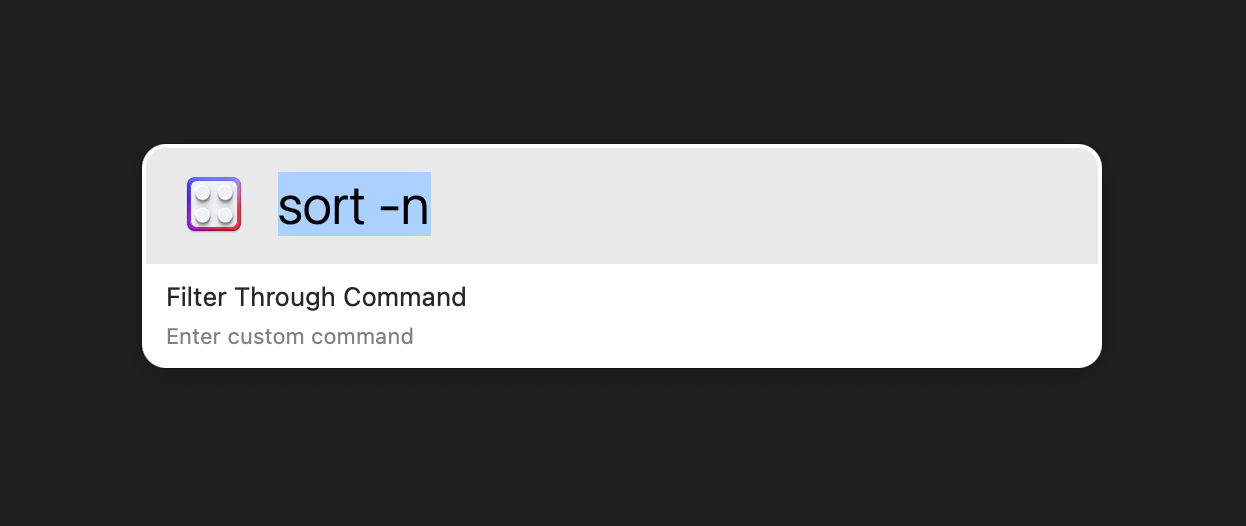
Pick from a library of commands
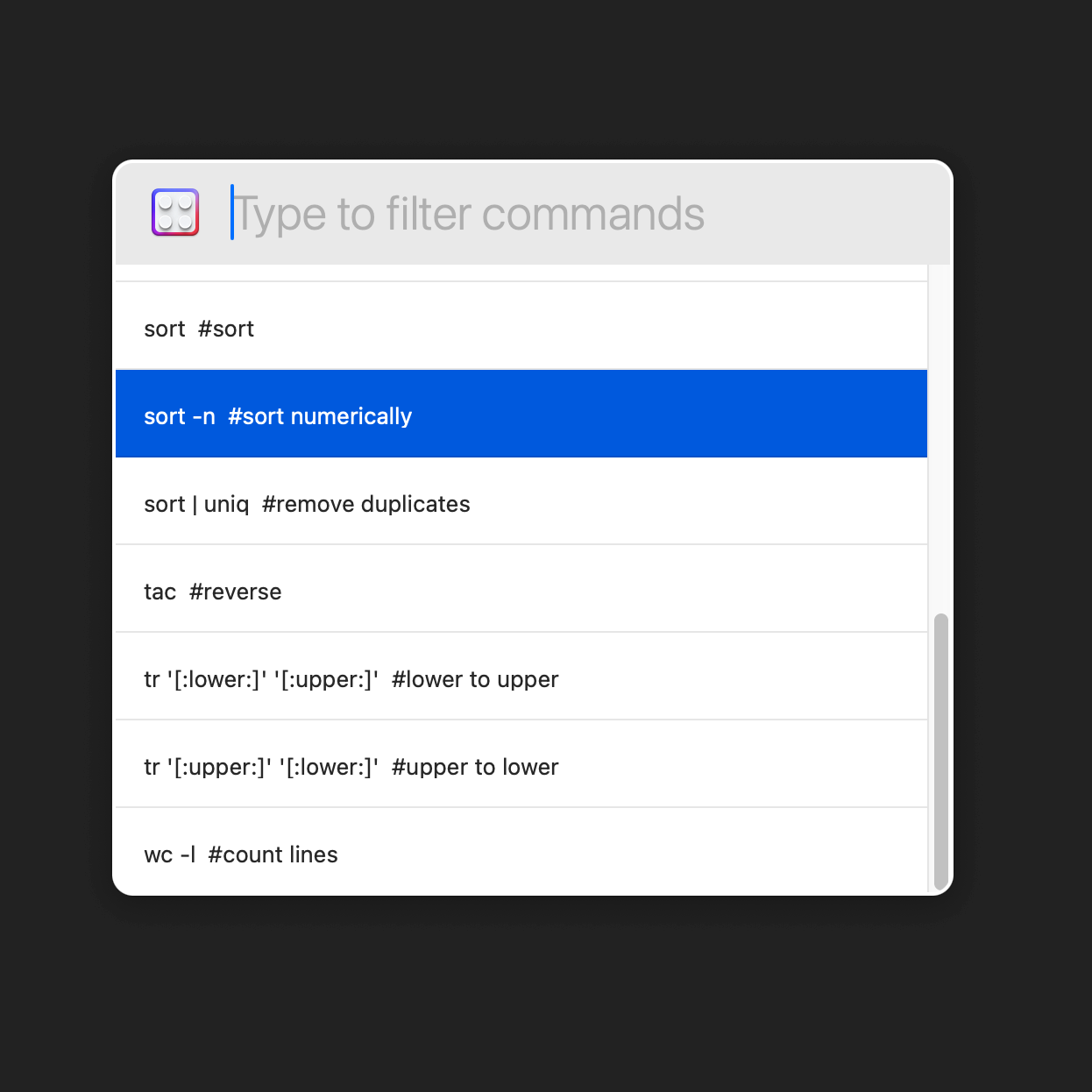
Release Notes
Version 1.2.0
Add: if no text is selected filter operates on all text
Add: setting to turn off the above behaviour
Add: command to rerun most recently used custom filter (Cmd+Shift+|)
Version 1.1.1
Change: labelling
Fix: documentation changes
Version 1.1.0
Add: Filter Through Custom Command
Add: Reset Command List to Defaults
Fix: default shortcut keys
Version 1.0.0
Initial release