Extension Details

- Toggle Scroll Bars
- by gingerbeardman
- 4 Recent Installs | 40 Total Installs
- Always show scrollbars (and thus the source control change markers for the whole document)
- Repository
- Bug Reports
-
 Launch Subprocesses
Launch Subprocesses
-
This extension is allowed to:
Readme
Toggle Scroll Bars allows you to see the scroll bar at all times. This is useful because the scroll bar also contains source control change markers. With scroll bars always visible you can more easily locate changes across the entire length of your document.
It does this by running a terminal command to set a user default:
defaults write com.panic.Nova AppleShowScrollBars Always
Or remove the default:
defaults delete com.panic.Nova AppleShowScrollBars
And the current setting is honoured when the extension becomes active by reading the value:
defaults read com.panic.Nova AppleShowScrollBars
Usage
To configure this preference, open Extensions → Extension Library... then select Toggle Scroll Bars' Settings tab. You can then tick Always Show Scroll Bars checkbox.
Important: you will need to restart Nova to see the changes.
Screenshots
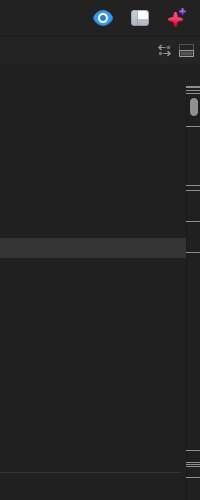
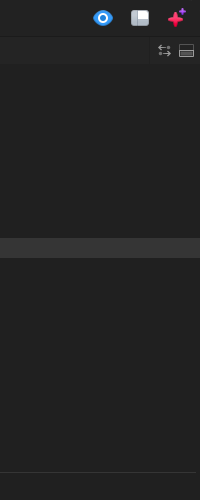


Release Notes
Version 1.0.x
Changed documentation
Version 1.0.0
Initial release