Extension Details

- Open in Fork
- by Grant Hobbs
- 0 Recent Installs | 551 Total Installs
- Quickly view file history in the Fork Git client.
- Repository
- Bug Reports
-
 Launch Subprocesses
Launch Subprocesses
-
This extension is allowed to:
Readme
This extension provides integration with the Fork Git client. It is an unofficial extension, not made or endorsed by the developers of Fork, and is based on the Sublime Merge Nova extension by Nate Silva.
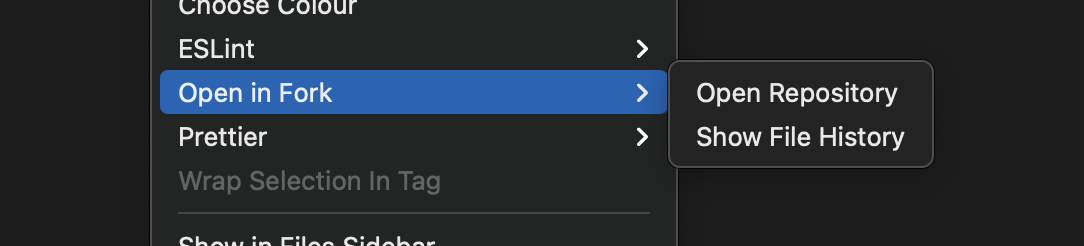
Requirements
- Install Fork
- Install Nova CLI (open Preferences / Tools, and ensure Command Line Tools are installed)
Usage
To access the commands:
- Open the command palette and type
Fork
The available workspace commands are:
- Open Workspace in Fork (The default keyboard shortcut is ^-Option-Cmd-F)
The following command is available when editing a file that has previously been saved:
- View file history in Fork—show the file’s history in Fork
Keyboard shortcuts
To set keyboard shortcuts for any of the above commands, use Nova’s key bindings feature.
Attribution
The Fork icon is borrowed from the Fork app and is property of Danil Pristupov.
Release Notes
Version 1.0
Initial release