Extension Details
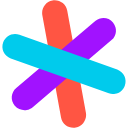
- Search on Sourcegraph
- by Harry Twyford
- 0 Recent Installs | 80 Total Installs
- Search for code on Sourcegraph.
- Repository
- Bug Reports
-
 Launch Subprocesses
Launch Subprocesses
-
This extension is allowed to:
Readme
Search in Sourcegraph adds helper editor actions to search on Sourcegraph. Search the current selection of text, or search an arbitrary string.
This is not an official Sourcegraph extension.
To run:
- Select the Editor → Search in Sourcegraph menu item
- Open the command palette and type
Search in Sourcegraph
Features
- Set a custom Sourcegraph instance to use a privately-hosted instance
- Search the current editor selection
- Open the current file in Sourcegraph
- Search an arbitrary string
Configuration
If your organization uses a privately-hosted Sourcegraph instance, set it in global or workspace settings.
Release Notes
Version 1.1
Added Open in Sourcegraph action
Version 1.0
Initial release