Extension Details

- FIGlet Text
- by Dan Remollino
- 1 Recent Installs | 187 Total Installs
- Convert selected text to FIGlet. Great for adding readable text to the Minimap, creating l33t text headers, and organizing files.
- Repository
- Bug Reports
-
 Launch Subprocesses
Launch Subprocesses
-
This extension is allowed to:
Readme
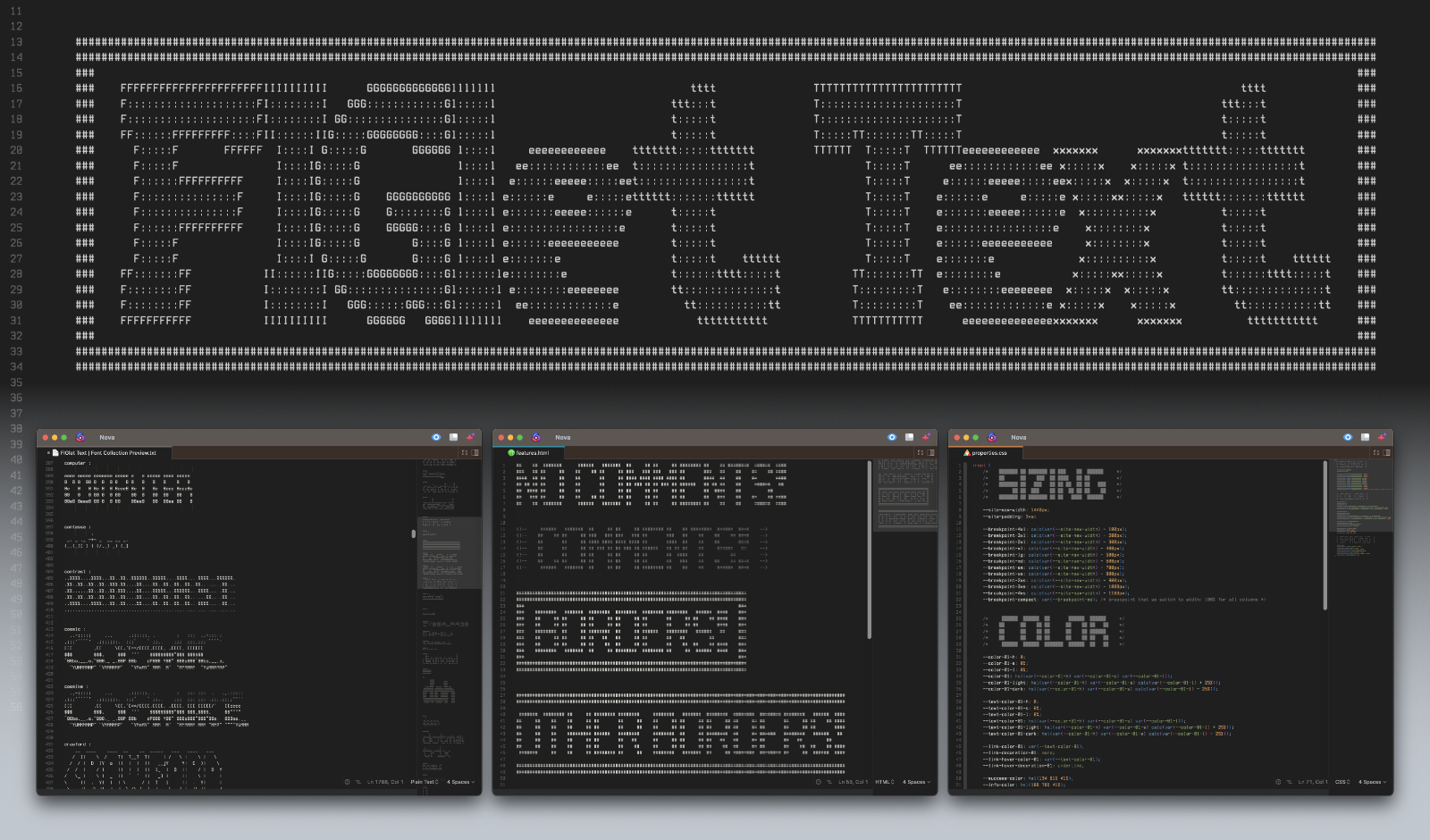
Features
- convert selection to FIGlet text
- select FIGlet font
- configure FIGlet text output options
- auto comment converted text; supported syntaxes: CSS, HTML, Javascript, Lua, Perl, PHP, Python, Sass, SCSS, Typescript, Ruby, XML, and YAML
- add padding, borders, and margins
- generate a custom previews of all Homebrew installed font collections
Requirements
FIGlet
FIGlet Text requires FIGlet to be installed locally. This extension assumes FIGlet has been installed using Homebrew. Once Homebrew is installed, simply run brew install figlet to install FIGlet.
How to Use FIGlet Text
FIGlet Text will add a 'Convert Selection to FIGlet' menu item to the Editor menu. Make one or more selections in the editor and run the command.
Release Notes
Version 1.15.1
- updated repository and bugs url
Version 1.15
- added Apple silicon support
Version 1.14
- added Lua, Perl, Python, Ruby, SASS, XML, and YAML to list of supported languages for auto-commenting
- fixed top/bottom border outputting too long if respective border character setting was greater than one character in length
- fixed top/bottom border applying left border characters on the right border when a respective padding was set in conjuction with a left or right border
Version 1.13
- added option to set how FIGcharacters are spaced
Version 1.12
- added option toggle margin output
- added separate Comment Padding output options for block and inline comments
Version 1.11
- added option to use inline or block comments
Version 1.10.3
- updated README.md banner image
Version 1.10.2
- fixed right border not vertically aligning when right padding was set to 0
Version 1.10.1
- fixed right padding not vertically aligning for transformations ending in certain characters
Version 1.10
- added Borders option to add custom borders
- added Padding option to adjust spacing between outputted text and borders
- changed New Lines option to Margins
Version 1.9
- changed
Preview All Installed FIGlet FontstoGenerate FIGlet Font Collection Preview - added font collection selection for
Generate FIGlet Font Collection Preview
Version 1.8.1
- fixed duplicate text on every output line when indented selection was preceded by non-whitespace characters
Version 1.8
- fixed missing font links
- added BDF and C64 font collections
Version 1.7.1
- removed unneeded filesystem entitlement (again)
Version 1.7
- added
Preview All Installed FIGlet Fontsto Extensions menu
Version 1.6.4
- updated README.md
Version 1.6.3
- refactored transformation workflow when outputting FIGlet converted text to the editor
Version 1.6.2
- fixed FIGlet converted text on indented selections with prepended or appended lines
Version 1.6.1
- fixed FIGlet converted text output on indented selections
- refactored auto comment code
- added SCSS and Typescript auto comment support
Version 1.6
- added option to auto comment FIGlet converted output for CSS, HTML, Javascript, and PHP syntaxes
Version 1.5.1
- added extension to 'formatters' category
- added Repository link
- updated Bug Reports link
Version 1.5
- check for and remove some FIGlet fonts adding lines containing only whitespace at conversion
- refactored FIGlet conversion process
Version 1.4
- added font preview to Font options
- removed unneeded filesystem entitlement
Version 1.3
- added option to prepend and append new lines after conversion
- converted text is now automatically deselected and the cursor is moved to the end of conversion
- updated extension configuration descriptions
Version 1.2
- added Output options to extension configuration
Version 1.1.1
- updated configuration storage keys
Version 1.1
- added Font options to extension configuration
Version 1.0
- initial release