Extension Details

- JSON Formatter
- by Lucas Kellar
- 47 Recent Installs | 20902 Total Installs
- Format JSON using the JSONLint Formatter
- Repository
- Bug Reports
Readme
JSON Formatter
Format JSON files using the JSONLint formatter.
To format a JSON file, open the command palette (⇧⌘P by default) and type "Format JSON". Selecting that option will format the file.
In the extension preferences, the amount of spaces per indent can be set. It defaults at 4.
The original formatter can be found at https://github.com/umbrae/jsonlintdotcom
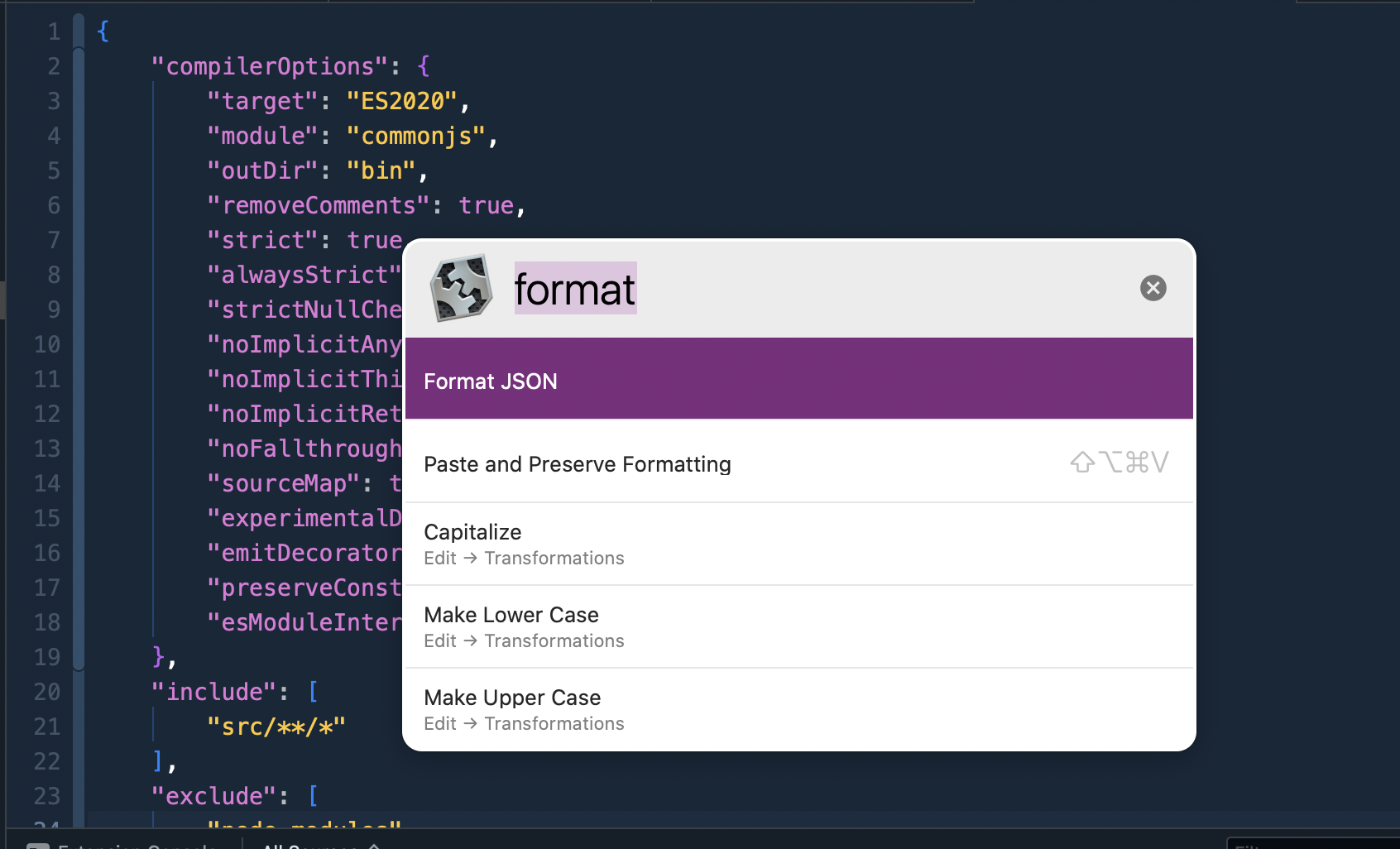
Release Notes
Version 2021.1
Added option to format JSON and keep the indent size set in the editor
Version 2020.8
Reverted single quotes support as it caused issues formatting valid JSON
Version 2020.7
Now supports single quotes as well as double quotes.
Version 2020.6
Sets editor tab size to JSON indent size.
Version 2020.5
Updated README with instructions on how to use.
Version 2020.4
Made indent size customizable.
Version 2020.3
Fixed screenshot in README
Version 2020.2
Updated Repository URL
Version 2020.1
Initial release
License
MIT License
Copyright (c) 2020 Lucas Kellar
Permission is hereby granted, free of charge, to any person obtaining a copy
of this software and associated documentation files (the "Software"), to deal
in the Software without restriction, including without limitation the rights
to use, copy, modify, merge, publish, distribute, sublicense, and/or sell
copies of the Software, and to permit persons to whom the Software is
furnished to do so, subject to the following conditions:
The above copyright notice and this permission notice shall be included in all
copies or substantial portions of the Software.
THE SOFTWARE IS PROVIDED "AS IS", WITHOUT WARRANTY OF ANY KIND, EXPRESS OR
IMPLIED, INCLUDING BUT NOT LIMITED TO THE WARRANTIES OF MERCHANTABILITY,
FITNESS FOR A PARTICULAR PURPOSE AND NONINFRINGEMENT. IN NO EVENT SHALL THE
AUTHORS OR COPYRIGHT HOLDERS BE LIABLE FOR ANY CLAIM, DAMAGES OR OTHER
LIABILITY, WHETHER IN AN ACTION OF CONTRACT, TORT OR OTHERWISE, ARISING FROM,
OUT OF OR IN CONNECTION WITH THE SOFTWARE OR THE USE OR OTHER DEALINGS IN THE
SOFTWARE.