Extension Details
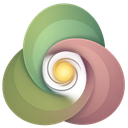
- Everforest
- by Eric Sorenson
- 17 Recent Installs | 97 Total Installs
- A green based color scheme designed to be warm and soft in order to protect developers' eyes
- Repository
- Bug Reports
Readme
Everforest for Nova
A green based color scheme designed to be warm and soft in order to protect developers' eyes.
Everforest brings the popular warm, forest-inspired color scheme to Nova. Originally created for Vim, this theme provides a comfortable coding experience with carefully crafted colors that reduce eye strain during long coding sessions.
Theme Variants
Everforest for Nova includes six complete variants following the official Everforest specification, providing three contrast levels for both dark and light themes:
Dark Themes
Everforest Hard Dark
- Highest contrast dark variant with the deepest backgrounds
- Background: Deep forest tones (
#1E2326to#4F5B58) - Best for: Users who prefer maximum contrast and definition
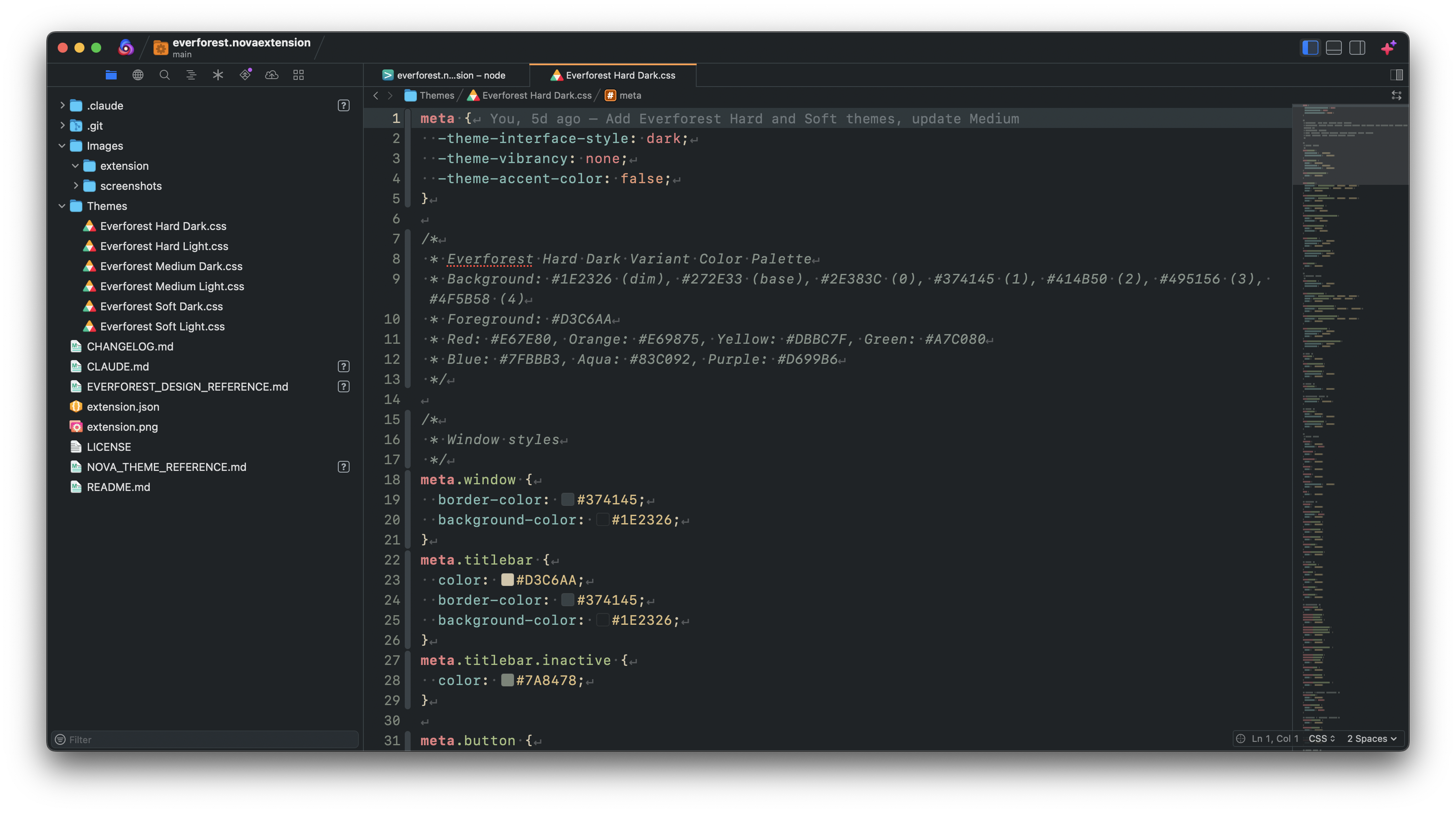
Everforest Medium Dark (Recommended)
- Balanced contrast dark variant with moderate backgrounds
- Background: Medium forest tones (
#232A2Eto#56635F) - Best for: Most users seeking comfortable, everyday coding

Everforest Soft Dark
- Lower contrast dark variant for maximum eye comfort
- Background: Softer forest tones (
#293136to#5D6B66) - Best for: Extended coding sessions and low-light environments

Light Themes
Everforest Hard Light
- High contrast light theme with crisp backgrounds
- Background: Bright, warm tones (
#F2EFDFto#BEC5B2) - Best for: Bright environments and users who prefer strong contrast

Everforest Medium Light
- Balanced contrast light theme with moderate warmth
- Background: Medium warm tones (
#EFEBD4to#BDC3AF) - Best for: All-day coding with comfortable light contrast

Everforest Soft Light
- Lower contrast light theme for gentle eye comfort
- Background: Soft, muted tones (
#E5DFC5to#B9C0AB) - Best for: Sensitive eyes and extended light-theme usage

Features
- Comprehensive Syntax Highlighting - Full support for all major programming languages
- Integrated Terminal Colors - 16 ANSI colors that complement the editor theme
- Modern Language Support - Enhanced highlighting for TypeScript, JavaScript, Swift, Python, and more
- Eye Comfort - Warm color palette designed to reduce eye strain
- Authentic Colors - Uses official Everforest color specification
Installation
- From Nova Extension Library (Recommended):
- Open Nova
- Go to Extensions → Extension Library
- Search for "Everforest"
-
Click Install
-
Manual Installation:
- Download the
.novaextensionfile - Double-click to install in Nova
Usage
After installation:
- Open Nova Preferences (
⌘,) - Go to Theme tab
- Select your preferred Everforest variant:
- Everforest Hard Dark (highest contrast dark)
- Everforest Medium Dark (balanced dark - recommended)
- Everforest Soft Dark (low contrast dark)
- Everforest Hard Light (high contrast light)
- Everforest Medium Light (balanced light)
- Everforest Soft Light (low contrast light)
Language Support
Everforest provides excellent syntax highlighting for:
- Web Development: HTML, CSS, SCSS, JavaScript, TypeScript, JSX, TSX
- Systems: Swift, Objective-C, C, C++, Rust, Go
- Scripting: Python, Ruby, PHP, Shell
- Data: JSON, YAML, XML, Markdown
- And many more...
Contributing
Found an issue or want to suggest an improvement? Please open an issue or submit a pull request on the project repository.
Acknowledgements
Everforest is based on the original Everforest color scheme created by Sainnhe Park. This Nova extension faithfully implements the official Everforest design specification.
Release Notes
Version 1.0.4
- Updated extension icon (extension.png)
Version 1.0.3
- Updated extension icon (extension.png)
Version 1.0.2
- Updated README.md screenshot URLs to use GitHub raw URLs for better visibility
Version 1.0.1
- Fix GitHub URLs
Version 1.0.0
- Initial release
License
MIT License
Copyright (c) 2025 Everforest Nova Extension
Permission is hereby granted, free of charge, to any person obtaining a copy
of this software and associated documentation files (the "Software"), to deal
in the Software without restriction, including without limitation the rights
to use, copy, modify, merge, publish, distribute, sublicense, and/or sell
copies of the Software, and to permit persons to whom the Software is
furnished to do so, subject to the following conditions:
The above copyright notice and this permission notice shall be included in all
copies or substantial portions of the Software.
THE SOFTWARE IS PROVIDED "AS IS", WITHOUT WARRANTY OF ANY KIND, EXPRESS OR
IMPLIED, INCLUDING BUT NOT LIMITED TO THE WARRANTIES OF MERCHANTABILITY,
FITNESS FOR A PARTICULAR PURPOSE AND NONINFRINGEMENT. IN NO EVENT SHALL THE
AUTHORS OR COPYRIGHT HOLDERS BE LIABLE FOR ANY CLAIM, DAMAGES OR OTHER
LIABILITY, WHETHER IN AN ACTION OF CONTRACT, TORT OR OTHERWISE, ARISING FROM,
OUT OF OR IN CONNECTION WITH THE SOFTWARE OR THE USE OR OTHER DEALINGS IN THE
SOFTWARE.
This extension is based on the original Everforest color scheme by Sainnhe Park.
Original Everforest: https://github.com/sainnhe/everforest