Extension Details

- Dracula Official
- by Dracula
- 14 Recent Installs | 6324 Total Installs
- Dark theme for Nova
- Repository
- Bug Reports
Readme
Dracula for Nova
A dark theme for Nova.
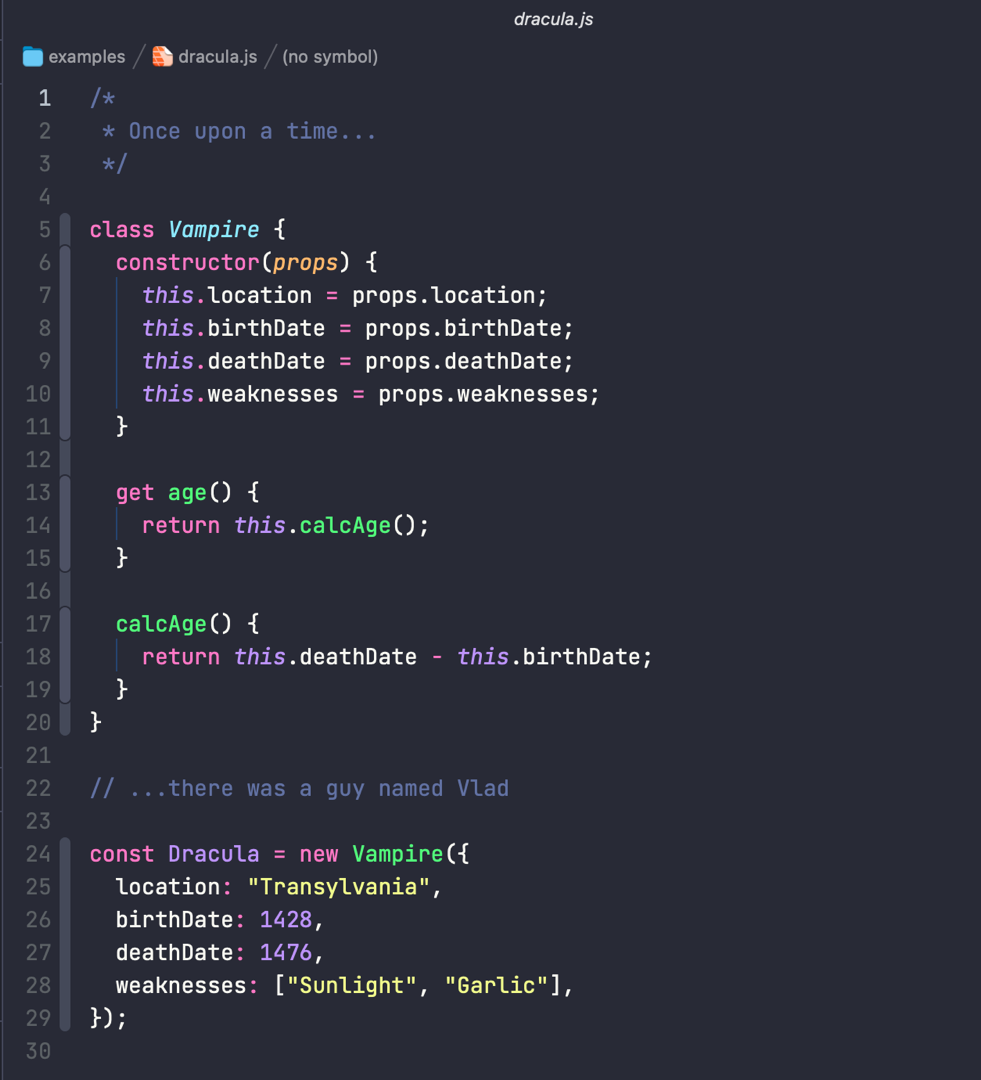
Install
- Go to Preferences in Nova
- Go to the Theme tab
- Click the "More Themes" button
- Search for "Dracula"
- Click the Install Button
Release Notes
Version 2.5.1
- Replace screenshot for extension view
- Optimize images
Version 2.5.0
- Bring syntax highlighting closer to spec for various languages
- Update screenshot to reflect changes
Version 2.4.0
- Change style for document declarations
- Update style for invisible characters - Rob Anderson
- Add references for Dracula colors (standard/ANSI)
Version 2.3.0
- Update style for JSX/TSX component references
- Minor fix for styling strings in JS
Version 2.2.0
- Revert tag change, updates to styles syntax highlighting
Version 2.1.1
- Update version number on extension config
Version 2.1.0
- Updates for tag, style, and Ruby syntax highlighting
Version 2.0.0
- Transfer theme to Dracula Organization
- Update repo urls to point to the theme's new home
- Updates to markdown and Javascript syntax highlighting
Version 1.5.1
Fix a few loose ends from the previous release.
Version 1.5.0
- UI update to increase the contrast with borders for the window theme.
- Fix issue with bright black ANSI color in the terminal. All terminal colors were updated to be more inline with the spec.
Version 1.4.1
Fix broken link to image preview
Version 1.4.0
Move repo for theme, update colors to match spec, add line highlight
Version 1.3.0
Updated colors to match VSCode version more closely - Kyle Rimkus/Aaron Moodie
Version 1.2.0
Improved indentation guide color - Kyle Rimkus/Aaron Moodie
Version 1.1.0
Removed CSS vars to apply all window colors - Kyle Rimkus
Version 1.0.0
Initial release - Kyle Rimkus
License
The MIT License (MIT)
Copyright (c) 2020-present Panic Inc
Permission is hereby granted, free of charge, to any person obtaining a copy
of this software and associated documentation files (the "Software"), to deal
in the Software without restriction, including without limitation the rights
to use, copy, modify, merge, publish, distribute, sublicense, and/or sell
copies of the Software, and to permit persons to whom the Software is
furnished to do so, subject to the following conditions:
The above copyright notice and this permission notice shall be included in all
copies or substantial portions of the Software.
THE SOFTWARE IS PROVIDED "AS IS", WITHOUT WARRANTY OF ANY KIND, EXPRESS OR
IMPLIED, INCLUDING BUT NOT LIMITED TO THE WARRANTIES OF MERCHANTABILITY,
FITNESS FOR A PARTICULAR PURPOSE AND NONINFRINGEMENT. IN NO EVENT SHALL THE
AUTHORS OR COPYRIGHT HOLDERS BE LIABLE FOR ANY CLAIM, DAMAGES OR OTHER
LIABILITY, WHETHER IN AN ACTION OF CONTRACT, TORT OR OTHERWISE, ARISING FROM,
OUT OF OR IN CONNECTION WITH THE SOFTWARE OR THE USE OR OTHER DEALINGS IN THE
SOFTWARE.