Extension Details

- RuboCop
- by Matt Zagaja
- 1 Recent Installs | 472 Total Installs
- Rubocop extension.
- Repository
- Bug Reports
-
 Read Files
Read Files
-
 Launch Subprocesses
Launch Subprocesses
-
This extension is allowed to:
Readme
Rubocop automatically lints all open files, then reports errors and warnings in Nova's Issues sidebar and the editor gutter:
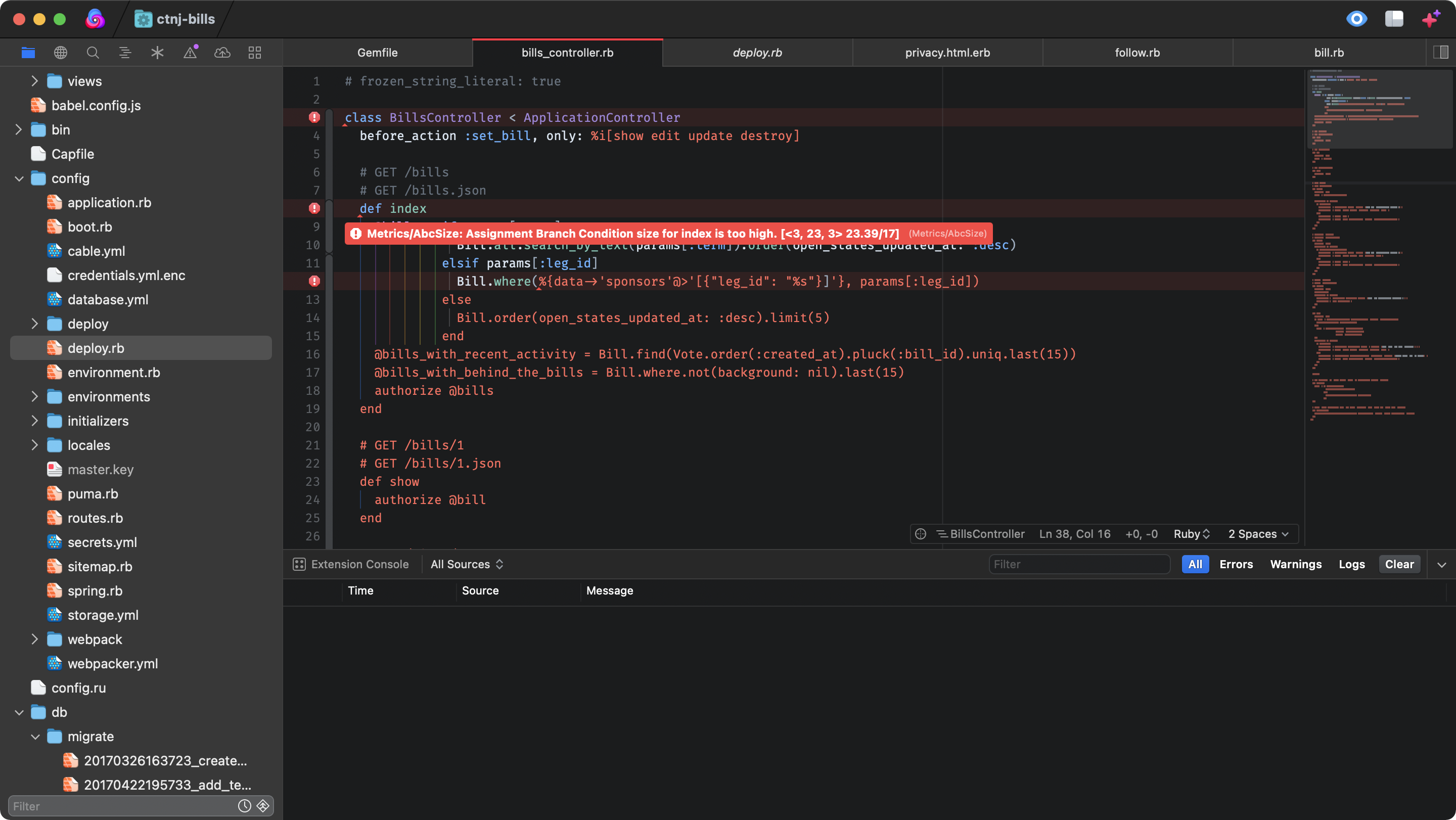
Requirements
Rubocop requires some additional tools to be installed on your Mac:
- Node.js 8.2.0 and NPM 5.2.0 or newer
- Rubocop
Running the following command should globally install Rubocop for most use cases:
gem install rubocop rubocop-rails rubocop-rspec rubocop-md
Configuration
-
We now let you choose whether to prepend your rubocop with
bundle exec. If you do not it will
userubocopfrom your default/global gemset. -
RVM users can now prepend their rubocop command with
rvm .ruby-version doto surmount
configuration issues with rvm. It will automatically use the.ruby-versionfile in your project
root if you enable this option.
Troubleshooting
If you have a .rubocop.yml with inherit_gem and use rvm you will need to make sure your gems are
all available in the default gemset with rvm. The easiest way to do this is to avoid using app specific
gemsets. Otherwise try:
cd $APP_DIRECTORY
rvm gemset use default
bundle install
Release Notes
Version 1.5.2
- Move from --auto-correct to -a which works with both --auto-correct and --autocorrect
Version 1.5.1
- --auto-correct is deprecated, so now use --autocorrect
Version 1.5
- Add mise exec option for mise users.
- LLMs made JSON parsing unnecessarily complex so I refactored back to my original approach and then
updated to resolve the real issue which wasend_lineis nowlast_line - Add autocorrect option.
- Add option to use Rubocop in LSP mode for faster feedback
Version 1.4
- Add asdf exec option for asdf users.
- Fix rubocop JSON output parsing. Unclear when it changed, but this should work going forward.
Version 1.3.1
- Fix README and configuration description to more accurately reflect final state of changes.
Version 1.3
- Enable using
rvm dowith rubocop.
Version 1.2
- Enable using
bundle execwith rubocop. - Bug: fix error if there are no fixes from Rubocop.
Version 1.1
Add issue severity differentiation.
Version 1.0
Initial release